How can I change my First/Last Name?
First, login on https://projectboard.world/ysc/, click on your profile icon on the top right hand corner and then click on the ‘Profile’ tab
Enter your changes in the fields for ‘First Name’ and ‘Last Name’ and click the ‘Save’ button when you are done.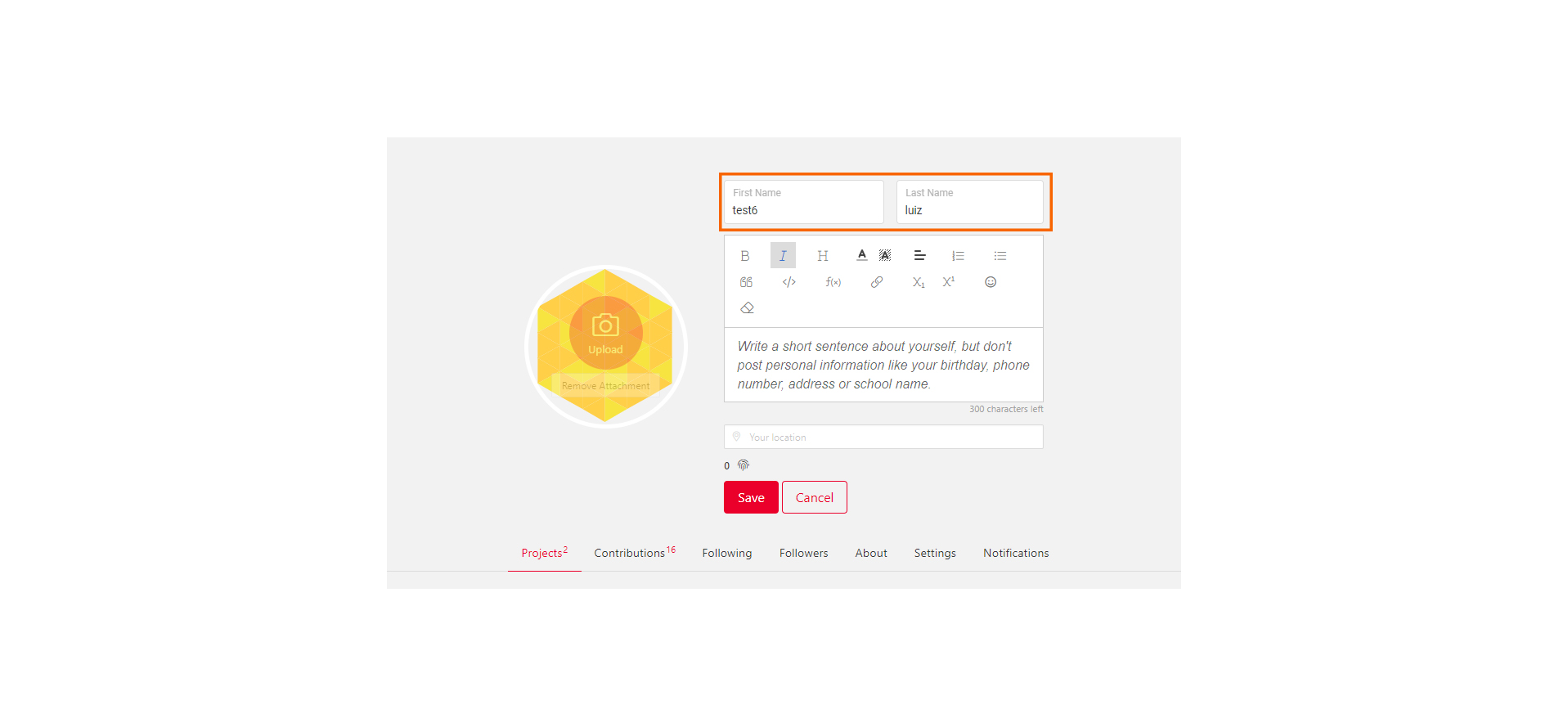
Related Articles
How can I change my Password?
First, login on https://projectboard.world/ysc, on your profile icon on the top right hand corner and then click on the ‘Profile’ tab Click on the ‘Settings’ tab In the ‘Change Password’ section, enter your current password, enter the new password ...How can I change my profile image?
First, login on https://projectboard.world/ysc, click on your profile icon on the top right corner and then click on the ‘Profile’ tab Click the ‘Edit’ button Hover over the Profile image and click ‘Upload’ icon An ‘Attach Image’ modal will now pop ...Adding Teammates to Projects on ProjectBoard
ProjectBoard offers a seamless collaboration experience by allowing you to add teammates to your projects. This feature enables effective teamwork, ensuring everyone stays on the same page. Here’s a step-by-step guide on how to add teammates to your ...YSC STEM Fair Project Template Explained
The Youth Science Canada ProjectBoard platform enables students across Canada to develop and share science, technology, engineering and mathematics (STEM) projects with each other and the public. This guide will help you to use the YSC STEM Fair ...How to create my student account?
To create a student account on MySTEMSpace and ProjectBoard, follow these steps: Step1: Open your web browser and go to https://mystemspace.ca/#register. You can also go to https://mystemspace.ca/ and click on "Create account" on the top right. After ...